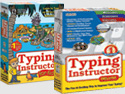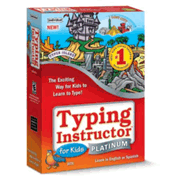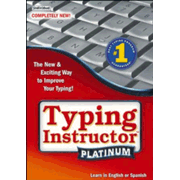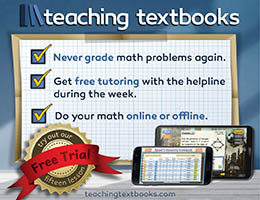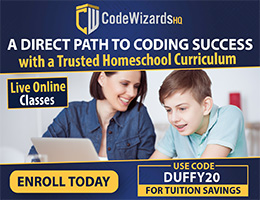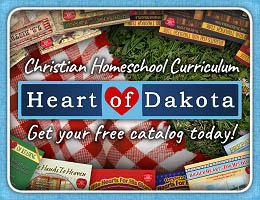Among typing programs I've seen, Typing Instructor offers a collection of programs that seems the best on the market. You can choose the web-based versions, or versions specifically for either Windows or Mac systems that come either on DVD-ROMs or as downloadable programs.
Each course presents lessons in sequence and includes instruction, practice, and tests. Games are a major feature at all levels. The various options cover different age and skill ranges. There are programs specifically for kids, programs for older children through adults, and programs that cover all ages. All except the programs for young children have a variety of activities and skill levels.
Maneuvering within the programs and figuring out how to use them is easy. The colorful graphics are excellent with lots of variety.
I reviewed the older DVD-ROM and downloadable programs, but not the web-versions. DVD-ROM and downloadable programs for ages seven and up can accommodate up to five different users, each with an individual log in. A student can begin by taking a test to identify the proper level at which to start, and then follow the prescribed order of lessons (more than 20 plans are built into the program) OR you can set up an individualized lesson plan OR a student can go to the "terminal, base camp, or main control" (what it's called depends upon the selected theme) and choose a lesson or other activity. Students can select from three themes as they work through the program, and they can change themes at any time. (According to the publisher's website, TypingInstructorWeb also has over 20 typing courses from which to choose among which are a course for ages eight to nine, an advanced keyboarding course, a "home row" course.)
Lessons always incorporate typing practice in one form or another. Instructional lessons show the lesson content but they also show finger positions on a keyboard below the lesson material. The keyboard highlights each key to be typed, which might be very helpful for the novice. Early lessons have students practice only a few (i.e., 4-5) different keys at a time so that students build up a sensory memory in the fingers with the repetitive key strokes. Content at first is mostly letters and nonsense combinations with just a few words since lessons are focusing on discrete sets of letters. Gradually, content expands to complete sentences and coherent paragraphs. Students can select additional typing material from the "magazine rack" in the program or even import their own material for practice. There is also a dynamic lesson plan that adjusts to the individual user with lessons to address weak areas. Students get instant feedback after a lesson on words per minute and accuracy. (Sometimes the end-of-lesson comments are not very perceptive. One lesson where I purposely typed inaccurately, praised my "accuracy"!)
Lesson plans include periodic games and assessments. There are 10 games that vary from simple to very complex. All involve typing skills. Four of the games are multi-level--selecct the appropriate level to provide a suitable challenge. The "Tomb Typer" game is quite complex: you have to select words from one of four directions to type to move through the tomb in the right direction, then you need to collect objects and use them appropriately as in adventure games.
The program records lesson progress and reports results that can be viewed and/or printed. Results are shown for all activities or by finger, by hand, by row, or by key. Also, you can add your own tests if you like.
In addition, you can import your own music from MP3 files to use with the program. Sound can be turned on or off.
Optional instruction is available on posture, positioning the hands, exercises, and strategies.
Programs for younger children also accommodates up to five different students. Similar in concept to the other programs, they make it easy for young students by providing narrated, step-by-step instructions. While there is only one learning track, it can be set for "easy" or "not so easy" and setting the target words-per-minute higher can up the challenge for those with more skill.
Students move through five "lands" where they collect treasures and try to become the ruler of the castle at the end of the program. As they move through each land they first complete a lesson, then they play a game or tackle one of the challenge activities that offer additional practice as well as opportunities to accumulate more treasures.
While students are allowed to repeat some of the lessons, they can't skip around or go back beyond the just completed activity. This makes it easier for students to stay on track , but it also eliminates most flexibility.
Tracking and reporting is similar to that for older students. Lessons report speed and accuracy, while "Saved Results" provide the detailed printable reports.
I would select the younger level program only for a student with weak or just developing reading skills, or for situations where a parent really needs to keep the child working independently and on task without too many options for distraction. For others I would shift up to a program for a broader age range because of the greater flexibility.
All programs have many extra features beyond basic keyboarding instruction that make them appealing to learners as well as to parents or teachers.