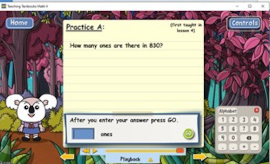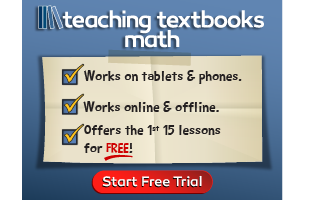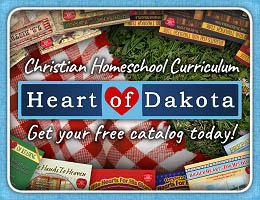When I first looked at Teaching Textbooks, I knew right away that this series was going to be popular among homeschoolers. These fantastic courses were designed specifically for homeschoolers in order to solve some of the issues that make math challenging for them. The courses are great for independent study since they are easy for students to use on their own, they require no work on the part of parents, and they are relatively inexpensive for sophisticated, computerized courses.
The Teaching Textbooks series is a college-prep curriculum even though it is not as rigorous as some other courses. The courses for the elementary grades move at a gentler pace than most others. Teaching Textbooks math levels are roughly equivalent to grade levels, but many find their students, especially more advanced ones, need one level higher than their grade level. Teaching Textbooks is self-paced, so students are able to move as quickly or as slowly as needed. Placement tests on the publisher’s website will help you select the correct level, and tables of content are available for each level on the website. Teaching Textbooks should be a good choice for the student who has struggled with other math programs and needs a less pressured pace and style of delivery.
Students should aim to complete approximately one lesson per day, and the courses each have about 120 lessons. That should leave you many days in the school year for extra work on troublesome concepts, “mathless” school days, or getting a head start on the next level.
The Teaching Textbooks courses have evolved over the years since they were first created, in keeping with technological advances. The courses are sold as apps rather than as physical products. While an internet connection is required, students can download up to six lessons at a time which can then be completed offline. This will make the courses usable even when good internet connections are lacking. The completed lessons sync up with the gradebook when students get back online.
The apps can be loaded onto desktops, laptops, tablets, and phones, although phones are probably not a good choice because of the screen size. Whatever device students use, they need headphones or a speaker to hear the lessons.
Only one student can use a course, and they have access for one year. Courses cannot be used by another student even if it is within the year. Large-family discounts are available.
All of the courses have a free trial that includes the first 15 lessons. There is no time limit on using the free trial, and you can try out multiple courses. If a student has started working in a trial course, if you purchase that course, the student’s data will be transferred into the complete course.
How It Works
Parents create a student account, then students can log in with their own password. The apps present lessons directly to the student with audio instruction, animated lessons, and frequent interaction. Parents do not need to do anything but keep tabs on student progress.
Explanations are clear and complete, with plenty of practical examples and word problems. Students are frequently asked to identify items, enter answers, solve puzzles, or otherwise respond to the lesson material during the instructional component of the lessons. They are given immediate feedback and opportunities to correct their responses. For incorrect answers on problems, students can view the readily available solutions.
The courses have a scratchpad feature so that students can work out problems on their device. But Teaching Textbooks recommends that most problems and solutions be written out with paper and pencil.
All answers are entered into the program, and it automatically maintains a running course average. So you can always tell how well students are doing. Daily emails are sent to parents to let them know what students have accomplished that day.
Students take a quiz approximately every seventh lesson, and the frequent quizzes continually review previously learned concepts.
A lighthearted touch gives the courses a user-friendly feeling. This is evident in everything from the program’s dashboard and the layout of the lesson screens to the cartoon animations and even the wording of the lessons. The basic screen designs are colorful, and students can add an animated buddy and a wallpaper background to personalize the display screen for the program. Students should have no problem figuring out what to do since the program is simple to navigate.
The courses have the complete textbook for that level built into the program as a searchable ebook. The ebooks include all of the instructional material and problems that are in the program, and you can print pages if you wish. (An answer key is also available within the program.) The ebook might be very useful for at least two reasons. First, parents can quickly scan the ebook to see what their child is learning or to get an idea of which topics are covered when. Secondly, printed pages can provide students with an easier format to work out the solutions to longer problems on paper. (Answers still need to be entered into the program to track student scores.)
The program’s built-in grade-book feature shows parents detailed information. You can see scores on lessons as well as information on how students handled individual problems, including whether or not the student viewed a hint or solution or tried to answer a second time. Parents can manage student accounts from any device.
Individual Course Details
Math 3
Math 3 covers addition, subtraction, multiplication, division, fractions, money, time, geometry, and measurement, plus a final lesson that introduces percentages. Much of the addition and subtraction instruction reviews concepts that should have been learned at earlier levels since it begins with simple addition and very gradually builds toward carrying and borrowing (regrouping). Instruction on other topics also reteaches the basics before moving on to more advanced concepts. Multiplication covers up through single-digit multipliers, and division teaches through single-digit divisors. Fractions are taught up through adding and subtracting fractions with common denominators. Numerous word problems help students with mathematical thinking and practical applications.
Math 4
Math 4 reviews concepts taught in Math 3 such as addition, subtraction, place value, carrying, and borrowing. It teaches new concepts such as rounding and estimating, multiplication, division, geometry, money, fractions, and Roman numerals. Reflecting the slower pace of Teaching Textbooks, concepts that generally appear earlier in other courses don’t show up till near the end of Math 4. Some examples would be multiplication by two-digit multipliers, long division, division with a remainder, and changing improper fractions to mixed numbers.
Math 5
Math 5 again reviews the basics, with the early lessons heavily focused on addition, subtraction, and multiplication. Both fractions and decimals are covered extensively at this level.
Math 6
Math 6 reviews the four basic arithmetic operations, place value, and time. It spends a great deal of time reviewing and teaching new concepts with fractions, decimals, and percents. It also covers geometry (points, lines, line segments, angles, area and perimeter for polygons, circumference for circles, and an introduction to geometric solids), units of measure (including the metric system), graphing concepts (e.g., thermometers, bar graphs, circle graphs), the order of operations, decimal remainders, equations, and probability. A remedial student with weak math skills might be able to pick up what he or she is missing since this course is fairly comprehensive on arithmetic basics. It might be too repetitive for a student who already has developed strong skills in basic operations. I mentioned earlier that the Teaching Textbooks series moves more slowly than many other programs, and it becomes more noticeable at this level.
Math 7
Topics taught in Math 6 are briefly reviewed. Then each topic is tackled at a distinctly more challenging level. For example, fraction instruction moves on to ratios. Percents include work with fractions and decimals plus real-life applications like commissions and sales tax. And geometry gets into computing the volume of solids. Also taught this year are statistics, probability, graphing, equations, inequalities, exponents, square roots, the Pythagorean theorem, and negative numbers.
Pre-Algebra
Pre-Algebra begins by revisiting whole-number operations, fractions, decimals, percents, and measurements. The rest of the course covers beginning algebra, negative numbers, exponents, roots, plane and solid geometry, functions, relations, graphing, statistics, probability, formulas (e.g., rate x time = distance), solving equations using the distributive property, and absolute value.
Algebra 1
Algebra 1 has more review of basic operations and pre-algebra concepts at the beginning than do some other first-year algebra courses, but it also has lessons covering functions, relations, statistics, probability, graphing with a calculator, the quadratic formula, absolute value, two-variable inequalities, and other more-challenging topics. Overall, topic coverage is similar to that of many other first-year algebra courses, but the explanations are more thorough. However, it is not as advanced as either Saxon's Algebra 1 or Shormann Interactive Math'sAlgebra 1.
Algebra 2
Algebra 2 covers topics such as second- and third-degree equations, systems of equations, roots, exponents, irrational numbers, logarithms, matrices, determinants, statistics, and probability. The course also includes practical applications in areas such as banking and physics plus word problems that help students understand how they might use algebra in the real world.
Geometry
Geometry uses a traditional Euclidean approach, beginning with a chapter on logic and reasoning, then moving on to definitions, postulates, and theorems. Formal proofs are introduced very early. Analytical geometry using the coordinate plane is reserved for the end of the course. As with the algebra courses, practical applications and occasional word problems help students understand how they might make use of geometry.
Pre-Calculus
The Pre-Calculus course includes problems modeled after those on the pre-calculus CLEP® exam which should help students prepare for that exam. This is a challenging course that begins with functions and moves on from there. It covers various types of functions, such as polynomial, radical, and trigonometric. It also teaches triangle trigonometry, trigonometric identities, vectors and polar coordinates, systems, matrices, determinants, advanced analytic geometry, sequences, probability, and statistics. Special topics taught in the course include Pascal’s Triangle, The Binomial Theorem, Synthetic Division, More Sines and Cosines, Complex Numbers, De Moivre’s Theorem, and Fitting a Graph to Data.