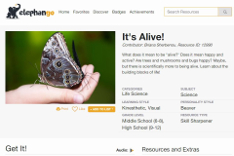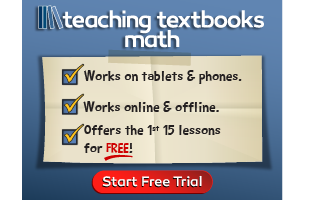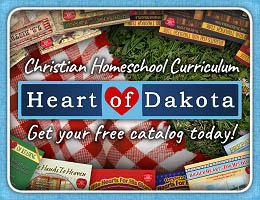Elephango is an online subscription website where you have access to supplemental lesson material for math, social studies, reading and language arts, science and technology, Bible and religion, fine arts, and college/careers/life skills. Individual lessons are almost all designed to stand alone, so you can use them at appropriate points alongside core curricula or as special topics. However, some lessons connect with others within a series. In this case, the other lessons will be linked under “Related Lessons.”
You can sort in many different ways to find exactly what you need. You can choose a grade range: PreK-K, Primary, Intermediate, Middle School, High School, Adult Learning, and Parent Resources. Then you can select a category from a long list that includes basic subject areas as well as other categories such as Bible, Fine Arts, Learning Disabilities, Lesson Plans, and Technology. You can fine-tune selections further by choosing a learning style from their categories: Auditory, Kinesthetic, or Visual. You also might want to filter for personality style as well, choosing from their list: Lion, Otter, Beaver, and Golden Retriever. (These are described on their website.)
When you register for Elephango, you receive full access to a free Learning Style Assessment. This assessment, usable by up to four of your family members, reveals personality style, learning style, and environment style. You also get access to extensive tips about how these pertain to learning.
In addition to the sorting features I've already listed, you can also select the type of content: Text, Interactive, or Video. Most lessons seem to include some text information, a video, audio content, and an activity, but there’s not one consistent format.
You might also want to select for the amount of time required under Time/Units. Lessons vary from the briefest lessons that last thirty minutes to an hour to lessons that might take five or more hours. The final selection you might make, Resource Type, lets you choose from Quick Query, Skill Sharpener, or Dig Deeper.
Unless you are in a subject area with lots of lessons such as science, I’d recommend using only subject and grade-level filters to start your search. Alternatively, if you have a particular topic in mind, you can try typing that into the search line at the top rather than using filters.
I decided to experiment with the system by choosing middle school and history, adding the Dig Deeper filter. A number of lessons came up, but they were very limited in historical scope. Seven of them were for “Allied Leaders of World War II, focusing on Franklin D. Roosevelt, Joseph Stalin, and Winston Churchill (two or three segments on each). Other lesson topics were Amelia Earhart, American Holidays (with individual lessons on Arbor Day, Columbus Day, and Constitution Day), Ancient Egypt (three lessons), Ancient Greece (three lessons), and four lessons on unrelated topics such as “Art of the Northwest Indians” and “Baseball: The Negro Leagues.”
Searching for middle school science lessons with the Dig Deeper filter revealed a much greater assortment of lessons on all sorts of science topics. I found some great content there such as a lesson titled, “Basics of the Skeletal System.” In that lesson, introductory text can be read or listened to by clicking on the audio button. After that, a brief video shows the structure of bones, layer by layer. Questions presented at the end of the text material are answered by the video. Those same questions are repeated on the page just under the video, and students should try to answer on their own before clicking on questions to reveal the answers. (There is no online method for recording answers.) Next, there is an image of a graphic organizer that students are supposed to recreate and complete for themselves. (A downloadable PDF should be linked for this, but there isn’t one.) Students then watch the musical video “The Human Body for Kids: Skeleton” and complete the graphic organizer with information from that video. They’ll need to stop the video frequently to be able to do this. This lesson continues to a second webpage. Students follow a link to Match-A-Bone, a game by Anatomy Arcade, to see how much they recall. There are links to three other sites where they can learn even more.
This skeletal system lesson is typical of others for science. It has terrific lesson material, and there are four other related lessons on the muscular and skeletal systems. If you used all of this lesson material and the activities, you would have substantial coverage of the topic for students in middle school. You will find many such topics with extensive lessons under science, making this one of the strongest subject areas in Elephango.
English/Language Arts has some groups of lessons on related topics, such as five lessons each on nouns, the narrative writing process, and the persuasive writing process. Individual lessons under English/Language Arts address topics such as “Evaluating Advertisements,” “Appositives,” or “Citing an Article in MLA Format.”
Some of the language arts lessons are as extensive as the science lessons. For example, “Narrative Prewriting” has the typical lesson introduction with text or audio followed by a 12-minute video that presents an extensive lesson with illustrations and animations. A second page for this lesson presents two more videos on brainstorming and prewriting that run just a few minutes each. A third webpage takes students to the Storyboard Creator where they can create their own storyboard for their narrative. This lesson should be followed by the related lesson, “Narrative Writing.” You could develop an entire module on narrative writing from these lessons.
The various sections of the lessons are labeled Get It, Got It, and Go, and they are laid out to optimize learning. Lessons begin with an interest-grabbing introduction that places the upcoming lesson in context. Then, the student gets instruction in various formats to learn the lesson. In the Got It section, students practice what they have seen, heard, and learned. The Go section gives them hands-on or interactive activity suggestions to see how it relates to their real life.
Lessons in some areas such as Fine Arts, Bible and Religion, Government, and Life Skills are sparse and, sometimes, unusual. For example, religion lessons for middle school include “Liberation Theology in Latin America,” “Sawm: Fasting,” and “The Rebel Poets of Islam.” Under the Learning Disabilities Category, the handful of lessons presented did not look relevant. While Bible lessons have Christian content, other religion lessons have information about other faiths presented by their own adherents. Lessons in other subject areas are secular.
Elephango has done the work of creating complete lessons that link to appropriate, safe, ad-free website content for students to use. While parents might need to take time to search out Elephango lesson content that fits with their homeschooling curriculum, students can then do much of their work independently. Parents can create a Study List for one or more students within Elephango, so students can easily find lessons they are to complete. Students can also acquire badges as they work through lessons, so that might serve as positive motivation. Some students might even enjoy exploring Elephango on their own whether or not they acquire badges. However, in most lessons, there is no way to know how much of the lesson material students actually watch, read, listen to, or absorb.
You can subscribe to Elephango by the month or by the year, and your subscription includes up to four children in one family. Note the huge discount available on a yearly subscription by using the discount link in the pricing section!