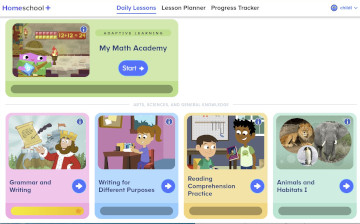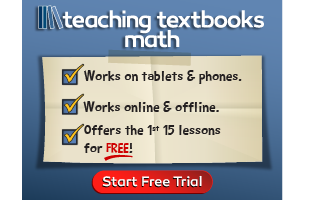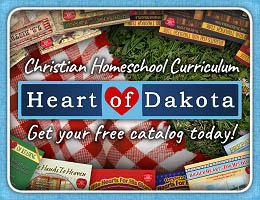Homeschool+ offers online courses for prekindergarten through second grade, incorporating some lesson elements from ABCmouse® and Adventure Academy® which were also created by the same parent company, Age of Learning. My Math Academy and My Reading Academy are the primary focus in Homeschool+, although there are several other courses for other subjects. Both My Academy programs adapt the content to suit each learner, spending the first several activities assessing the child’s level through game-like activities.
Homeschool+ works best as a supplement since it does not cover all essential topics typically taught in PreK through second grade, and it does not consistently present concepts in a logical progression. The Homeschool+ FAQs tell us that the reading program is “designed to help build reading comprehension and fluency,” so homeschoolers need to use another program to teach phonics sequentially. Math is more sequential but doesn't cover all topics.
The program has a default schedule that includes math and reading work for 20 minutes a day, five days per week, and only one other course per day. However, parents can customize the schedule however they wish.
The program is easy to use. Parents create one account and add up to three students. Very conveniently, a student can be working on a lesson, and a parent can enter a password to access administrative tools without having to log in to a separate account. The administrative tools include lesson planning and detailed progress tracking. I appreciate not having to create separate accounts. I was also pleasantly surprised to discover that all three children in a family can access the program at the same time on separate devices.
The lessons include lots of animation with occasional live actors, both children and adults. Most introductions and transitions between lessons also include some sort of animation. The animations might sometimes be necessary to allow time for the program to adjust the learning path and record progress, but they consume time.
Learning activities are often designed as interactive games with students moving items on the screen. Some lessons include multiple-choice questions.
The program should be especially good for auditory learners since almost all lessons include auditory elements. Even with online books, there’s an option to have the books read aloud. The words of the stories are highlighted as they are read. This should be helpful for struggling readers, although other students might use the audio just to avoid having to read. (A parent could supervise a child, listening as they read, to insure the child reads and doesn’t just listen.)
Children are rewarded with “Free Play Activities” after completing a day’s work. These activities include puzzles, online art, games, books to read, and videos. However, most of this content is educational, such as ABC dot-to-dots for art, games based on math, and non-fiction books on science topics. In effect, the reward activities are a sneaky way to add more learning experiences. The Free Play Activities are actually very similar to many of those within the lessons!
My Math Academy
Animated math lessons feature geometrically shaped cartoon characters called the Shapeys®. Math is taught conceptually, demonstrating everything from counting and place value to how algorithms work (e.g., borrowing in subtraction). Lessons often show math concepts with blocks similar to Base Ten blocks. Students continually interact with the program by moving objects or identifying correct answers. The math lessons should really keep students engaged.
The program covers number sense, counting, skip counting, place value, addition, subtraction, and regrouping (for both addition and subtraction). Plenty of repetition and reinforcement is included, so it’s great for the topics it covers. However, it does not cover topics such as time, money, measurement, geometric shapes, probability, and graphs that are generally included in math programs.
My Reading Academy
The animated robot Bitsy introduces students to each reading lesson, and another robot named Nano interacts with a live actor, a young woman named Miracle, to teach the lessons.
The lessons include phonics, sight words, blending sounds for beginning reading, reading practice, and spelling, but not always in sequential order. They also develop some reading skills based on fiction and non-fiction stories, skills such as reading comprehension, ordering events in a story, and identifying main ideas.
Students watch a lesson, then work through a series of activities by choosing one of three options—and doing this several times. The three options vary each time to provide practice in a broad range of skills and to present one or more short books to read or listen to. Students cannot easily predict what skill (or at what level of difficulty) an activity will address. The reading program seems to have less interaction and more listening than the math program.
During my review, the reading lessons didn’t seem to adapt appropriately, although that might have improved if I had completed more lessons. I invented two students and completed the initial assessment to indicate the first student knew some phonics but was a beginning reader while the second student answered all reading-related assessment questions correctly and should have been started at the highest level of the program. Yet, among the first lessons presented to my second student were some on identifying short vowel sounds within simple, one-syllable words. Some of the activities were identical to those presented to my first student. On the other hand, also among the beginning lessons for my second student was one on sounding out three-syllable words and another that asks students to divide root words from their suffixes. Overall, the program seemed too uneven in the progression of reading skills to serve as your core reading program. As I mentioned earlier, the program isn’t intended to teach sequential phonics; phonics instruction in Homeschool+ should be viewed as reinforcement and review. Even so, the program doesn’t seem to adapt to the child’s skill level as well as it does for math.
Other Courses
Course material for grammar, writing, reading comprehension (not part of My Reading Academy), science, social studies, and electives is not adaptive. All students are expected to cover the same lessons in the same sequence. However, parents can edit the lessons, rearrange their order, skip some parts, and add their own custom assignments.
The courses have 12 to 18 lessons each. Students will generally be able to complete one lesson per day, although offline components might take more than one day. The program suggests only one of these lessons per day (regardless of how many courses you're using), but I expect that most families will use more courses and more than one lesson per week per course. Completing about one lesson per day means that each course will take one-third to one-half of a school year, but you can easily speed things up by covering one or two lessons per week per course.
Following are the course titles and the number of lessons in each. The courses are ordered under subject areas in the progression suggested by Homeschool+.
Science
Science Experiments & Demonstrations – 15
Animals & Habitats I – 18
Animals & Habitats II – 12
Plants – 15
Weather – 15
Systems of the Human Body – 16
Think Like a Scientist – 14
Language Arts
Grammar & Writing – 17 lessons
Writing for Different Purposes – 15
Reading Comprehension – 15
Social Studies
Community Citizenship I – 15 lessons
Community Citizenship II – 15 lessons
Culture & Places to Explore – 18
Maps and Landmarks – 12
Arts
Piano – 15
Art: Colors & Shapes – 18
Foreign Language
First Spanish Words – 15
Some lessons, such as those for language arts and social studies, begin with animated lectures that sometimes include text on the screen as it is read aloud. Most science lessons begin with an illustrated, online book. Proficient readers can read the books, but students can choose to have the books read aloud. The introductory video or book might be followed by a second video, a few online questions, or one or more activities (e.g., jigsaw puzzles, cut-out puzzles, identification activities, or coloring).
Some of these courses are excellent with lessons presented in a very original fashion. I particularly like those for Grammar & Writing, especially the teaching videos that feature the Grammar Kingdom. For example, the animated video “Grammar Kingdom: Introduction to Verbs” is a cute cartoon telling the story of the Village of Do Nothing, so named due to its lack of verbs. The king introduces verbs, and it becomes the Village of Do Everything. (I did note one oddity in the grammar lessons where nouns are defined as naming a person, place, thing, or animal, while the common definition for nouns includes the word “idea” rather than “animal.”)
These courses are not meant to provide comprehensive coverage of any topic, but most do offer some substantial, coherent content. On the other hand, Community Citizenship courses seem to be the catchall for a jumble of topics. Granted, the course description for Community Citizenship II says it integrates literacy, fine arts, health, science, and social studies. So while there are lessons on community-related topics, such as people in the community, responsibility for the environment, and similarities and differences among cultures, some topics would make more sense under literature, science, physical education, or language arts. For instance, one day’s lesson presents five brief sections with information and activities about inventors. "Inventors" already seems off topic within a citizenship course, but stretching the theme even further, the fable of the mouse and the lion is added to this lesson, with the idea that the mouse was inventive in figuring out how to chew the rope to free the lion from captivity. The fable ends with the moral that we should be nice to those who are nice to us—a self-centered version of the golden rule. And the moral seems to be the strongest link to the idea of citizenship.
The most useful of these supplementary courses seem to be those for language arts, reading, science, and geography, but other courses might be just what some students need. And remember that you can select lessons within courses and not require your child to complete every lesson.
PDF Lesson Plans for Offline Activity
Every lesson in each of these supplementary courses has an optional, downloadable lesson plan (PDF) for three levels of offline activities. Generally, the first activity is simple and quick. The second is more complex, and the third is even more so. Sometimes, the PDF places the first activity within the context of the online lesson content.
For instance, I assigned a child the online lesson on irregular-plural nouns, which included five online components, and I also used some elements from the PDF lesson plan. The lesson plan told me to have my student first watch the two online videos on irregular-plural nouns, then follow up with a guided discussion, asking my student to explain irregular-plural nouns and give some examples. In the first activity on the PDF, I was provided with some new irregular-plural nouns to review out loud and in writing. With the second activity, I could take the lesson further by writing additional singular nouns and their plurals (words such as leaf and leaves, mouse and mice) on index cards and cutting each of them apart into two puzzle pieces for my student to match up. A third activity on the PDF has children come up with plurals on their own for words they have heard in either online or offline activities. They will write the words on separate index cards, use each word in a sentence, and play a matching game with the cards.
Some offline activities require extra time. For example, a science video teaches the principle of finding the center of gravity to balance an object. The PDF lesson plan offers a simple activity for students to try to find the center of gravity with a knife, a fork, and a spoon. A more complicated activity has them create a mobile with folded paper objects, wooden chopsticks, and string, then locate the center of gravity on the chopstick from which items are suspended. The third activity has students create a circular sculpture with found objects, then find the center of gravity so the completed sculpture can be suspended in a way that allows it to rotate smoothly. The last two activities could each take hours to complete.
I highly recommend checking out the lesson plans which you will find under the administrative tools under Lesson Planner. The PDFs for each day are conveniently grouped at the top of the schedule for each day.
Summary
Homeschool+ should be a helpful supplement for busy homeschooling parents. While I think it will probably be most useful for math, parents might find that it provides just what they need for other subject areas. And the offline lesson plans give parents the option of providing more interaction if they want to.