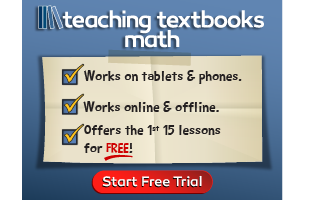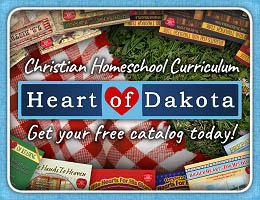These supplemental math programs will run on Windows computer systems. While they offer Algebra 1 and Algebra 2, the arrangement into modules makes topical coverage a little unusual. The Algebra 1 module includes a section on area/volume and the metric system, saying that a prerequisite before working some of the problems in this section is one of the sections on the Algebra 2 module. Also, you will probably want to use at least some of the lessons in their Word Problems and Probability module alongside Algebra and Geometry modules. What this means is that to get the most from the programs, you should probably purchase more than one module at a time.
The primary purpose of Math-Teacher is for additional practice in topical areas as students learn the concepts in their regular program. There are tutorial explanations in each program. [Note: the publisher says that these modules can serve as complete courses, but I think it would be too difficult for most families and students to use them in that way.]
Students primarily work on problem solving, using the computer rather than paper and pencil to complete their work. An on-screen calculator is available, and the program is already set so that exponents can be typed with only the "control" key and the number. Parent/teachers can set the number of problems for a student to work within each section. Tests and complete solution keys can be printed from the program, and the computer will generate tests in many different versions, with completely different problems on tests but reflecting the same skill level.
Students are expected to work through problems on the computer step-by-step. After each step, a box on the right side of the screen says correct or incorrect. If incorrect, it usually offers a hint regarding the error. "Guidance" is available from the toolbar. Sometimes this was helpful, but sometimes, the guidance or hints did not answer the problem I was having in arriving at a solution. For example, I tried to enter answers that were in sets with the brackets on the keyboard. The computer wouldn't accept them and told me to use a period instead of a comma between the numbers. I could find no explanation in the manual or on the disk regarding how to enter sets of answers. (It seems that they must each be entered individually.) Although the program is supposed to be self-explanatory, it takes a little time to figure out—some trial and error is required.
One of the pluses of Math-Teacher is the flexibility it allows students to use the program for whatever type problem he needs rather than following through in a particular order. Student work is tracked for each session, then must be printed out. The program does not store student records. However, unlimited numbers of students may use it.
Algebra 1 is divided into four sections: Algebraic Expressions 1, Algebraic Expressions 2, Equations 1, and Area and Volume, the Metric System.
Algebra 2 includes Equations 2, 3, and 4 plus Sequences.
Word Problems and Probability offers two sections on each of these topics.
The Analytic Geometry and Trigonometry module includes two sections on each of these topics. It appears that triangle functions are introduced only in Trigonometry, an unusual approach. Students should have completed most of the content from Algebra 1 and 2 modules before tackling this one.
The Calculus and Linear Programming module includes three sections on the first topic and one on the second. Students should have completed most of the content from Algebra 1 and 2 and the Analytic Geometry and Trigonometry modules before tackling this one.
A free demo program can be downloaded at www.mathkal.co.il or www.mathkalusa.com.
Math-Teacher is actually published by Math-Kal, but 4:20 is the exclusive distributor.