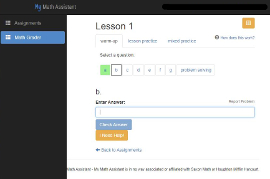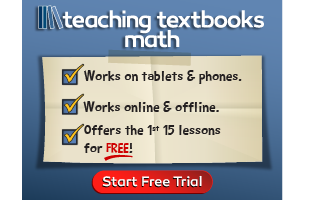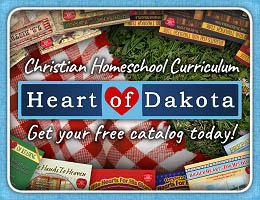Saxon math courses have lots of problems to solve, and My Math Assistant saves parents from having to check all of that student work. This is an online program that checks student work on almost all coursework, from warm-up exercises through tests. It also gives students immediate feedback.
This saves students the frustration of working through an entire set of problems using an incorrect approach. They’ll know right away if they’re not getting it. My Math Assistant also helps parents and teachers use their time more efficiently, allowing students to work independently for the most part, but letting the parent or teacher know when a student needs help with a specific concept. My Math Assistant also has teaching videos for many of the courses.
My Math Assistant's checking service can be used with most of the Saxon math courses. Check the website for which editions of each text the online checking service is available.
Parents or teachers first create an account, then they set up one or more student accounts. The system is very easy to use, but parents and teachers can read the “How to Use” information available through their dashboard if they wish to.
You can easily change course settings and view a student's progress. Using course settings lets you allow students to skip tests, investigations, or sections of the lessons. You can assign customized practice with math facts, and you can also set it so that they need to complete only the odd or even practice problems. In addition, you are able to give students extra attempts on test questions and determine how much credit they get for corrected test answers.
When students are signed in, the lessons, investigations, and tests are presented in their proper order. Students enter their answers into one or more boxes for each question. When an answer requires a mathematical symbol, this is taken into account. Boxes might appear for students to select the symbol they need, or a hint below the answer box will tell students how to enter their answer. While My Math Assistant can check answers for questions that require mathematical symbols, it can’t check answers for questions when the answer is a drawing as in this case: “Use a protractor to draw an 80° angle. Then use a compass and straightedge to copy the angle” (Math 8/7 p. 828).
Students answer one question at a time and immediately check the answer. Other than on the tests, they can try again as many times as they wish if their answer is incorrect unless you set an option to limit the number of attempts. If they get stuck, they can click on “I Need Help!” which alerts the parent or teacher that the student needs additional instruction for this problem. Students can go back and correct their answers in lessons they have already completed, but this isn’t required.
Once students have completed a lesson, the parent or teacher receives an email letting them know that it’s done and whether or not the student needs help. A “Concept Mastery” component is gradually being added for all courses. It shows the parent or teacher which concepts a student might be struggling with—ongoing issues with the same type of problem that crop up in more than one lesson.
Parents or teachers can view and print detailed reports for each lesson if they wish.
My Math Assistant offers a free trial for seven days before requiring you to subscribe. You can subscribe for just one student or for a family (two to five students), and there is a group price for members of a class.
Video Lessons
My Math Assistant has been adding video lessons for most of the courses as an optional add-on or as a standalone product. You can check their Video Release Schedule to verify which videos are available. Note that there are videos for some older editions of some of the textbooks.
The videos run for about five minutes each. Each video teaches the concept taught in the book's lesson and solves sample problems that are often different than those in the books. Students might be able to skip the instruction in the book, but they should try to solve the practice problems in the book to ensure they have grasped the new concept. These video lessons offer an efficient way to provide students with a teacher exactly where one is needed.
Another feature being added is a link for each question to the video lesson where the concept is taught. If a student misses a question, the links allow students to review the topic and try to figure out where they went wrong on their own. Links are available for all courses that have video instruction.
ACT and SAT math prep videos are also being added continuously. These two-or-three-minute videos are free to access with any video subscription.
Summary
Both the coursework checker and the video lessons from My Math Assistant should be time savers for both parents and students who are using Saxon Math textbooks.
Note: My Math Assistant is not associated with Saxon Math or Houghton Mifflin Harcourt.