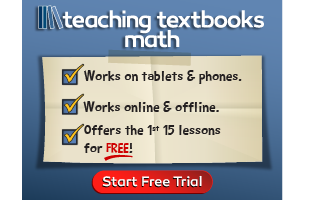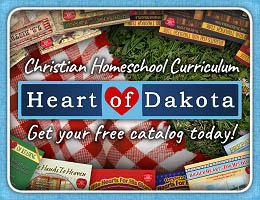VocabClass.com is a subscription-based website primarily for practicing spelling and vocabulary skills for students in first grade through high school. SAT practice words are included. The site is so thorough that you might use it for your complete spelling and vocabulary coursework.
VocabClass.com is also very attractively designed, and there are no advertisements.
You can access pre-designed word lists by grade level, use their lessons with lists of the most commonly misspelled words, or create your own original lists. The program has a database of over 61,000 words.
The program can run directly on all devices including phones (iPhone and Android) and no app is necessary.
For each group of words, students are given a menu of activities for both spelling and vocabulary. Some of these are fun games that students will really enjoy. You can turn the different modules on and off within each area, which you might want to do to focus students on particular modules. Parents or teachers can also print out word lists for their own reference or to review with a student if they wish. Here are some examples of the spelling and vocabulary activities:
Spelling
- Flashcards - Flashcards introduce spelling words, providing the pronunciation, a brief definition, and a sample sentence for each word.
- Alphabetize It! - Students move words to put them in alphabetical order.
- Space Speller - Students practice spelling skills in an intergalactic game.
- Word Jumble - Students form spelling words from jumbled letters. Sentences with spaces for the missing words provide context clues.
- Word Search - This is an interactive version of the traditional word search puzzle.
- Blast Typing – Students have to type spelling words accurately and quickly to destroy meteors.
- Break It - Students either divide a word into syllables or mark it as one syllable.
- Spelling Quiz - Multiple-choice questions show sentences with a missing word, and students select the correctly spelled answer.
- Spelling Test - This test simulates the traditional Friday test by speaking the word, using it in a sentence, and asking the student to type online or handwrite onto the provided printable page. Parents can select their preferred option.
Vocabulary
- Flashcards - Flashcards have a word on one side and its definition on the reverse. Students can have the computer pronounce vocabulary words, synonyms, and antonyms.
- Word Blast - Students shoot cannonballs at chests to reveal vocabulary words, their definitions, and their parts of speech. Students can click to hear the information read aloud.
- Connect It! - Two definition matching exercises work on definitions and appropriate usage of the vocabulary words in sentences.
- Coding Words - This activity combines introductory concepts of computer programming with spelling and vocabulary practice.
- Word Ladder - Students are given definitions for their vocabulary words, and they need to type the correct word with no hint for the spelling other than the number of letters.
- Sentence Battle - Students unscramble the words to form a meaningful sentence.
- Vocabulary Bee - Students are presented with one word at a time (both written and pronounced), and they must choose the correct definition from two options.
- Vocabulary Test - This is a final assessment module using a multiple-choice quiz.
There are also some writing activities that complement the spelling and vocabulary activities. One where students type in words as the program says them serves as a dictation activity. The other two have students create their own sentences and paragraphs using the assigned list of words. Students type these into the program, and their work is emailed to the parent or teacher for evaluation.
Parents might want to choose the lists of words that students will work on, but other than that students simply work through the menu of activities, using as many as they want or need to help them master the spelling words and their definitions. Parents can decide whether to have students include the writing activities.
Students can easily see which activities they have already completed for their list of words. Parents or teachers can access detailed reports on student activity and progress, including words misspelled. If parents need to remind students to complete lessons, they can use the built-in teacher-to-student messaging system.
Through the teacher's account, parents can also print out lists of words, flashcards, quizzes, handwriting sheets (under the PDFs for vocabulary), and even many of the other activities (such as the Word Ladder exercise described under the vocabulary activities) as worksheets that can be completed offline. This program has so many features that it will take you a while to find them all.
Quizzes and tests are presented online, but students should be given paper-and-pen spelling tests at least some of the time. (Parents can easily access the list of words to give a spelling test.) Physically writing the words, as well as typing them, helps reinforce learning. The brain also processes spelling knowledge differently when words are handwritten instead of typed.
Students earn a game token for each completed lesson and can use the token to play one of the many games built into the system that are in addition to those in the lesson part of the program. That allows students to play a lot of games! Parents can turn off the games or limit the time for access to games if they wish.
You can subscribe for one student, or you can subscribe for up to five students for only a little more. Students have individual login credentials so you can have more than one student using the program simultaneously on different devices.
There are five sample lessons that you can access without entering your email, and there’s also a 7-day free trial that gives you full access to the program.
VocabClass.com seems like a great time saver for parents and teachers as well as a fun platform for students for spelling and vocabulary practice. But be sure to include written spelling tests as much as possible.