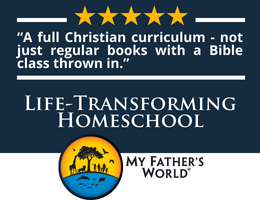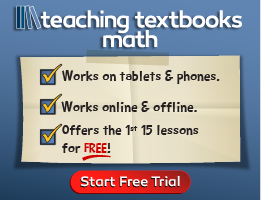The Picture Smart Bible is a unique tool for teaching the Bible to students from about fourth-grade level through adults. In spite of the title, this is not a Bible but two books for learning about the Bible, one for the Old Testament and one for the New Testament. Each lesson teaches the entire story of one book of the Bible, or sometimes a group of books such as the minor prophets Hosea, Joel, Amos, and Obadiah. The New Testament book begins with an extra lesson, "The Bridge," covering the intertestamental period after Nehemiah. (Note that the deuterocanonical books of Maccabees cover some of this time period.)
The Picture Smart Bible was originally designed for a classroom setting with an overhead projector, but it has become most popular with homeschooling families who often use it with the family seated around the kitchen table. The unique aspect is that it teaches through drawing. "Master" drawings are shown in the book. (See illustration at left.)
At the back of each book are "patterns" (called Screened Drawing Masters) printed with gray outlines, dotted lines, and major features that can be quickly traced while the parent/teacher tells the story. The parent/teacher should make copies for students to create their own drawings. In a classroom, the teacher will probably make a transparency of the pattern and place it on a projector to create the drawing so students can easily see and follow along. Since most homes don't have projectors, the parent can simply draw on his or her own copy with children sitting where they can watch and listen while they copy to create their own drawings.
Before starting to draw, the parent/teacher presents a brief orientation about the book or books of the Bible to be taught, tying the upcoming chapter to what has gone before. Generally, the story drawing starts in the top left corner and moves over and down as the story progresses. The Picture Smart books have thumbnail illustrations next to suggested commentary to help the teacher step-by-step. Of course, teachers are encouraged to use their own words and add personal illustrations whenever possible. You might take a few days to a week or more to complete one lesson depending on the ages and abilities of students. You will be stopping to read Scripture passages from time to time, so it does take quite a bit of time to complete a drawing.
Once the drawing is complete, there are "Applications for Life" questions to discuss. Your students are likely to raise questions of their own, too. Then they might want to take time to color in their drawings.
The technique is cartoon drawing rather than realistic drawing. Extra help for learning drawing skills is included, but this is not difficult! Even those lacking drawing ability should be able to participate. There is a page of drawing practice for faces and figures. Another page has commonly used symbols such as the "good news starburst" highlighting Old Testament passages that point to Jesus or the crown illustrating a king or kingdom; the symbols serve as shortcuts in storytelling drawings.
At the back of each book are useful blackline maps and timelines. Permission to Copy is generous if you are using The Picture Smart Bible for a church or school. The publisher says, "You, as the original purchaser, may copy "Screened Drawing" Masters ... for non-commercial purposes, such as teaching or promoting your ministry within your church or organization."
You can purchase one or both books; a CD-ROM that contains the content of both books (runs on both Windows and Mac), or a set of all three items. A separate test and quiz packet is also available, but it is not essential.