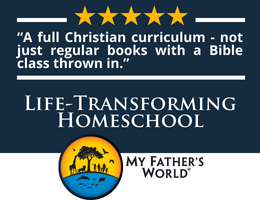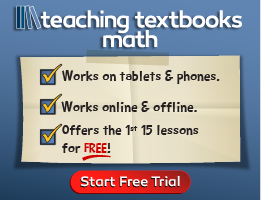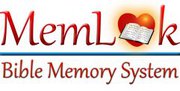The Memlok Bible memory course is a downloadable computer program that runs on Windows systems or on a Mac with a program such as Boot Camp that enables the computer to work with Windows programs. Mobile apps for android devices are also available.
Memlok was one of the first Bible memory programs to use rebus-type visual cues as an aid to Scripture memorization. Visual clues on memory verse cards illustrate beginning or key words of verses to act as memory cues. Some of the clues are silly, some stretch for the connection, some are great; but the overall idea is that by establishing a visual connection for each verse, the verses (with references) are recalled much more easily. The program is designed for you to learn a new verse each week, and it builds in continual review of ALL previously learned verses.
The system includes 700 verses in your choice KJV, NIV, NASB, or NKJV. Verses are arranged under 48 topics or by books of the Bible. You can also create your own topics and edit or create your own cards with other verses, other Bible versions, your own pictures, or any pictures from the Memlok library of 980 illustrations.
Work directly on the computer or print out cards to work with anywhere you go. The default size of the printed cards is that of business cards. However, you can print other sizes, even full page. If you print out cards, you should store them in a way that makes them easily visible and accessible, and that also lets you keep handy those you need to review. (Memlok sells plastic holders for the cards.)
The computer program automatically adds a new card from your “waiting list” each week, and rotates cards for continual review. Review is one of the strongest features of this program.
The computer program is also great for help with memorization. First, the picture provides a visual clue to the beginning word or words of the verse. Then you can select from the practice tools. One tool allows you to reveal the verse section by section. The second tool has the verse with blank lines for missing words. The missing words are at the bottom of the screen for selection to fill the blanks. The third tool has blanks with no words supplied, but all words are at the bottom to be put into proper order. The fourth and final tool allows you to type the verse in yourself with no assistance.
The program should take only five to ten minutes a day, and long-term retention of verses should be greater than with other programs because of the review system. Accountability is stressed. There is a Completion Record sheet you can print out that is to be initialed by whoever hears you recite the verses, but you must make your own arrangements for that person to check on your progress.
Memlok should work for all ages, although older family members will have to help non-readers with beginning memorization until the clues are easily recalled. Some verses are too long for young children, so you will need to select age-appropriate verses. The Family Edition is probably the best bet for homeschooling families; it can be installed on each family member’s computer. Even if you share a computer, each member of the family can access and create their own list of verses to learn. There's enough memory work here to last a family for many years!