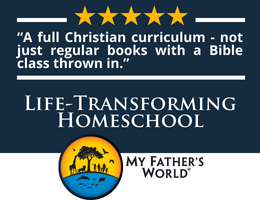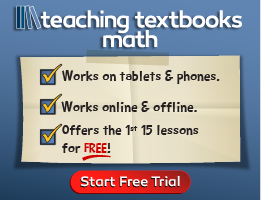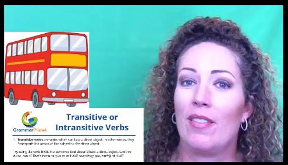GrammarPlanet is an online program that teaches grammar, punctuation, capitalization, and usage. The GrammarPlanet website says that it is appropriate for students ages ten and above. But, because the program uses lengthy, complex sentences, some of the exercises in even the first few units might be overly difficult for students who haven’t already had some practice identifying parts of speech.
The program has 53 units and is presented in four sections: basic grammar, basic mechanics, advanced grammar, and advanced mechanics. There is a cumulative review unit after each section. The reason for this arrangement is that students should be able to more readily understand punctuation and usage conventions once they have a good understanding of the basics.
Each unit functions as a lesson with instructional pages and a video lecture plus online questions, exercises, and tests. Before starting each unit, students need to print out one or more pages of instructional information. They will need to refer to these pages while watching the video and tackling the exercises since the pages cover key points from the video lecture. Students are sometimes told to refer back to them since later lessons build upon prior lesson material. You might want to compile these instructional pages in a binder for easy reference, although they are also readily available online.
The video lectures seem to average about six or seven minutes. Each video lecture is broken up into short sections with a one- or two-question quiz that pops up after each subtopic. For example, the first unit on common nouns has an instructional video that stops twice to present a single question each time. Students answer the question online and are given an immediate response. If they miss it, they can review the last section of the video or they can continue watching. The video will only advance after students have answered any questions, whether the answers were correct or not. These answers are not tracked by the program.
After watching the video, students will complete practice exercises online. Parsing sentences (identifying the part of speech for each word) is a major part of these activities up through Unit 19 and for the other grammar units that come later. For parsing, students use a built-in tool to mark an N above each common noun, PN for proper nouns, PP for prepositions, CONJ for conjunctions, and so on. The tool is actually more sophisticated than this sounds since it has additional options for marking proper nouns, adjectives, and other parts of speech when they are made up of more than one word, such as in the proper noun Mrs. Sarah Jones. Also, words within prepositional phrases can be marked to show them within parentheses so students can easily identify other sentence components by visually eliminating prepositional phrases. This tool for marking sentences works remarkably smoothly.
The program introduces sentence diagrams in the sixth unit. In the video lectures, Erin Karl, the presenter, encourages students to take the time to diagram the sentences in their exercises, explaining that even though these have to be handwritten and the program can’t check them, they should still do them and have someone check them. Answer keys for diagrams are available. Parents can let students skip sentence diagramming, but doing the diagramming is a terrific reinforcement for these lessons. In addition, many students enjoy the puzzle-solving aspect of diagramming or find the visual nature of sentence diagrams very helpful.
After completing each exercise set, a unit test presents five questions. While the exercises show correct and incorrect answers immediately, unit tests show results only upon completion of the entire test.
It is worth noting that exercise sentences are grouped so that they address different topics from history, science, and world geography as if the sentences are part of a larger essay. This makes the content much more interesting than isolated sentences.
Karl says that students should spend no more than 15 minutes a day on these lessons. They will be able to finish the first six units fairly quickly, but units with sentence diagramming (Units 7 through 19 and some later units) will take more time to complete. Unit 20 switches from sentence parsing to multiple-choice questions while it introduces the proper formation of possessive nouns and pronouns. A number of lessons follow that have only multiple-choice questions. I worked through only Lesson 23, but I’m told that units on phrases and clauses return to parsing and diagramming, and other styles of questions are introduced in the exercises.
The program is set up for students to follow the specified sequence of lessons. They can’t jump ahead by skipping entire units, although they can fast forward through video segments or even skip the video lectures and questions entirely. But, they still have to complete the practice exercises and achieve a passing score, and they are unlikely to be able to do so if they haven’t gone through the instructional material or videos. The program is well designed to keep student shortcuts to a minimum. The program is also responsive to student struggles or success. While there are a total of 25 practice questions per lesson, students who do well on the practice will see as few as 10 of those before the program moves them directly to the test.
The program can be set up for a student to work independently (as a self-taught student), and a parent would need to log in to the student’s account to see how many units are complete. I would use this option only for a self-disciplined student who wants to learn and doesn't need oversight. For most students, the program is set up by a teacher who then sets up students under his or her account. The latter option makes it easier to track student progress. The teacher dashboard shows student test scores and allows the teacher to print reports. Students working independently can also see their test scores in the dashboard.
There are occasional rough spots in the program. The pop-up questions sometimes appear mid-sentence in Karl's lecture. I also encountered spots with sentence parsing where I would have loved to debate about the correct answer since two options were defensible. (Parsing isn’t an exact science!)
Grammar Planet provides students with a large amount of material to work through. While I might quibble about a few items, the overall quality is excellent. There is a “Try It Now” function on the homepage that allows you to try the program without signing up.