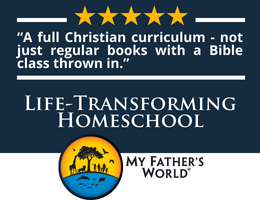Reflex is a game-based approach to developing fluency with math facts. It is now available through Time 4 MathFacts®.
Parents need to do a quick set up for the program, entering a "class name," and students' names. (Don't forget to note down student passwords that are assigned to them by the program. These show up in the class roster.) It's important to note that whatever user name the parent or teacher uses for the program becomes the initial login name for all students, so carefully consider what user name you want everyone to be using beforehand. For instance, a teacher might not want to use his or her personal email address to login since students would then have that email address available to them.
Once signed into the program, students select their name from the class list and enter their own password. The system tracks each student so it is important that students sign in properly to their own accounts. Students create an avatar by selecting a boy or girl as well as height and hair and eye colors.
The program tests a child's typing speed and math fact fluency in the first session through very simple games presented in the context of a fair. Each succeeding session has a brief typing speed and fluency review, again in a simple game format. The program adjusts to the fluent response time of the keystrokes for each player.
If a child misses a particular type of problem a few times the program briefly teaches how to solve those problems. For example, if a student misses 7 x 0 and 3 x 0, it will teach the principle that multiplying any number by 0 equals 0. It continually adjusts problems to the student.
Before students can go on to the real games, Coach Penny might teach some new math facts and give the student a chance to practice them. Students generally play a round of "Coach Penny's Picture Puzzle" to drill and review the new facts. Some days, there is no coaching, and students go straight to the Picture Puzzle or another brief review game.
From there, students can select from nine games to play. At first, only two games are "open," but other games are gradually opened as students progress—others have "closed" signs on them at first. I played to the point where I had three games open, so I didn't actually try the other six games.
Players win tokens which they can use in the Reflex "store" to dress their avatar. Even without the tokens as motivation, the games are really fun and challenging to play.
Students should play about 15 minutes a day rather than for lengthy sessions because they are more likely to develop fluency with shorter, daily sessions than with lengthier, less frequent sessions. Since some children will very likely want to play some of these games for longer than 15 minutes, there is a limit of 120 tokens per day that can be earned to help restrict time spent playing each day.
All games present the same math facts for practice but in different gaming contexts—all with obstacles, pitfalls, or "prizes" to capture while solving math problems. And if students take too long to respond, they'll lose. The games are challenging for both game playing and math practice. They are more complex than those in other math drill programs I've reviewed thus far. While the format of each game differs—e.g., a jumping ninja, flying a hot air balloon, and a Pac Man type game, students play by typing in answers to problems.
Students can see how well they are doing from their own login, and parents or teachers can view or print reports on student progress. Reports tell you how much time students spend on which days, average usage, "facts gained" (for new facts learned), and "fluency gained" (for facts that are consistently answered quickly and accurately). The fluency report gathers information during the first six or seven sessions, and gradually becomes more accurate once the program has more student work to evaluate.
Reflex costs more than some other online math drill programs, but it's more sophisticated than most. You get high quality games that students are really likely to want to play, and the program does a fairly good job of tutoring on missed facts and adjusting the problems to suit what the student needs to practice.
There's a 14-day free trial through the publisher's website, so check it out before buying. A free teacher's guide is available on the website, but you are not likely to need it.
Reflex can be accessed from any computer with an internet connection. There is also an iPad app for Reflex with a 14-day free trial period.