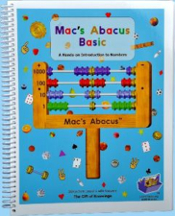Mac’s Abacus Basic is a set that includes a specially designed abacus and Mac’s Abacus Basic workbook. While the author describes it as a “complete early math development curriculum,” he means this as a complete continuity of concepts rather than a comprehensive curriculum for any one grade level. I think Mac's Abacus Basic is most likely to be used as a supplement over a number of years. It teaches basic counting, one-to-one correspondence, recognition of numerals, and numeral writing which are key concepts and skills for young children. It continues from there to teach addition, subtraction, place value, carrying, borrowing, and decimals--concepts that stretch up through fourth and fifth grade. Also, it has a few lessons on measurement and telling time plus many lessons on money. Money receives a lot of attention since it is used to teach decimals.
It is not a comprehensive curriculum for any particular grade level since it doesn’t cover all math skills. For example, for young children there is one reproducible page with numbers to trace, but other than that, they are encouraged to start writing numbers in Lesson 33. A comprehensive math program would dedicate more time to helping children learn to write numerals. As they progress, children learn math facts and problem solving, but they don’t practice writing problems in their various formats. Consequently, I envision families using Mac’s Abacus Basic as needed alongside a comprehensive course, perhaps even substituting the strategies for learning certain skills from the Mac’s Abacus Basic workbook.
The abacus itself is unusual. It has only four rows of beads, and each row is a different color. Every fifth bead in each row is golden to visually indicate groups of five. While beads on most abacuses slide readily if you tip the abacus, these beads were specially designed to grip the rods. They move easily when students need to move them, but they remain in place if students should tip the abacus. The abacus is child-sized and easy to manage. It also has a handle that makes it easy to hold upright if desired.
On the upright arms of the abacus are engraved markings showing place values for ones, tens, hundreds, and thousands as well as a decimal point that is introduced when students learn about money. Plus and minus signs at the top of the abacus remind students which way to move the beads as they solve problems.
There are also four pages of “legends” at the back of the workbook that are cut apart and taped over the engravings on the left side of the abacus for many of the lessons. These legends correspond with images in the lessons. There are four sets of legends per page. You will probably need to use a new set of legends each time you reteach the course or just some of the legends if you revisit earlier lessons. Affixing the legends seems a bit of a hassle, but they introduce variety and additional concepts. (Be sure to cut legends from the bottom of each page first, since the key showing which legends go with which lessons is at the top of each page.) Ray Herrmann, creator of Mac's Abacus, tells me that they are field testing new “Sticky-Back” Legends. These will be printed on paper with a removable adhesive, so they will be easy to remove and reapply a number of times. Watch for this new option.
The way Mac’s Abacus is used to teach decimals seems particularly ingenious. It builds on strategies used earlier to teach place value, but it uses images of coins (and eventually bills) to teach decimals. Switching to money helps students transition to this new use of the abacus.
Mac’s Abacus Basic workbook serves as both teacher guide and lesson presenter for students. The lay-flat, coil binding makes it easy to use the book while working with the abacus. The Quick Reference Guide lists the concepts that are taught and the lessons in which they are taught. This makes it easy to quickly identify helpful lessons if you use the abacus as a supplement to another math course. The introduction that follows the Quick Reference Guide explains how the abacus and the workbook are to be used. The strategies are unique so you will need to read through this, possibly flipping to other parts of the book to ensure that you understand.
The next section of the workbook is the Teaching Guide. This section shows every student lesson plus demonstrations. It also serves as your answer key. Both the Teaching Guide and the Lessons are almost entirely visual. The Teaching Guide adds brief instructions or notes under the lesson images.
While there are 300 lessons in the Lessons section of the book, you will likely do more than one of these per day. They are grouped by concept, gradually increasing in difficulty. The first 14 lessons are a full page each showing the full size abacus so that students can align theirs exactly with the one on the page if that is helpful. After that, lessons are three per page—still large enough for students to easily make out details. When a new concept is introduced, an unnumbered demonstration lesson is inserted. Aside from numerals, the lessons are entirely pictorial.
A parent or teacher will need to read the Teaching Guide page before a child tries the lesson so that the parent or teacher can teach new concepts as needed without needing to jump back to the Teaching Guide section. (Herrmann tells me that in the next printing, they will separate student and teacher books to overcome this issue. Lesson pages will be printed on dry-erase paper so that students can write on them temporarily.) Children will gradually become familiar with the Mac’s Abacus teaching strategies and will probably be able to figure out many lessons on their own, especially those that practice concepts already presented.
Purchasers are given permission to reproduce pages of the book for a class group. This would primarily be the 130+ lesson pages. This requires color copies since color plays an important part throughout the lessons. You might find it more convenient to simply buy additional workbooks.
Note that on the publisher’s website there is a page where you can download their specially designed Kids Font© for free. You can then use that font to create your own practice pages for numbers and operations that match the reproducible practice page provided in the book. Alphabet letters are included as well in the font file.
Summary
Mac’s Abacus and the Mac’s Abacus Basic workbook are truly unique in their approach and design. Parents and teachers will get the most use from the kit if they take the time to read through the lessons, noting points at which they might best introduce the abacus into math instruction. You can check out the sample lessons at the top of the publisher’s homepage, but I recommend that you click on the lessons tab where you will find more complete examples that include the teaching instructions.