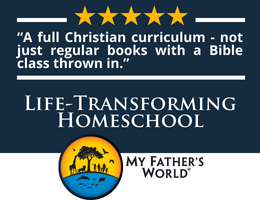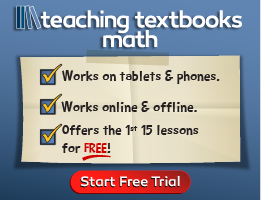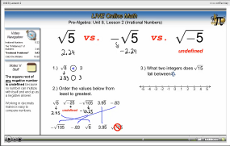LIVE Online Math offers online courses for grades six through twelve that teach pre-pre-algebra (yes, that's pre-pre) through calculus. The high school courses are accredited by WASC and approved by the NCAA, and the calculus course prepares students to take the CLEP exam. These are academically rigorous courses, but step-by-step guidance makes them usable for most students.
Three delivery options include “live” courses where students meet three times a week online, "Video-Plus" courses (only available for pre-pre-algebra through algebra), where students watch video lessons online and also meet with an online group once a week, and video-only courses. All courses are taught through LIVE Online Math's proprietary platform, which has sophisticated tools specifically for teaching math.
In the live classes, an instructor walks students through a lesson very much like what students watch in the video-only courses. For all three delivery options, no separate textbooks are required, since almost everything found in textbooks is built into the platform.
Some work is done with paper and pencil. Students will download PDFs for taking notes and tests, and they will work on their own paper for exercises. The graphic organizer used for notetaking has space for students to write the key idea and boxes for them to show example problems. Students should maintain a binder with their notes since these essentially serve as summaries of the lessons if done correctly. Depending upon the course, students might also need resources like graph paper, a protractor, a compass, a ruler or straightedge, and a scientific calculator.
The courses have from 10 to 12 units, with each unit broken down into several chapters. Between the instructional component and practice problems, some lessons might take more than a day to complete. The courses where students meet online might add additional topics as time permits. (These are listed at the end of each course's scope and sequence.)
The lessons are presented efficiently and are easy to follow. The instructors use an electronic whiteboard as they teach each lesson, gradually adding information, examples, and graphics as might be done in a PowerPoint presentation. Instructors also have tools for pointing and writing on the board as they teach. Sometimes the video will show a timer, or the teacher will pause for students to try to solve a problem on their own.
Exercises for each lesson are presented online, but they are also available as printable PDFs. These problem sets include some "scattered review" problems to keep students fluent with previously learned concepts. Students should have paper and pencil available to work out problems. Online problems have step-by-step solutions available if students get stuck. They can also check their own answers. It's possible for students to cheat, and parents can use the PDFs if that is a concern. However, the point of the exercises is learning rather than achieving high scores. The program does not track student work on exercises, but parents can enter scores if they wish from their "teacher" dashboard. For students who cheat, their deficiencies will show up on mid-unit quizzes and end-of-unit tests.
Quizzes are taken on the computer and graded immediately by the program. They include some questions that require fill-in-the-blank answers. Every quiz question has an "I don't know" that alerts the parent or teacher to a topic that needs to be revisited.
Tests are only available as PDFs that have room for students to show their work for each problem, along with their answers. Parents have restricted access to the answer keys.
The combination of notetaking, computer-based questions, and paper-and-pencil work gives students practice with the different formats. It also allows parents to see how students are doing on each unit test as students answer questions and show their work.
The first three courses include plenty of practical applications, and the other courses discuss them occasionally. Many of the live courses have students work on a project in the final unit, sometimes with a group.
Students in the fully-live courses get some feedback from the teacher. If students taking the video or Video-Plus courses are struggling, they should first use the resources I describe below. If those don't suffice, they can sign up for personal tutoring services through LIVE Online Math.
Valuable Extras Included
Instruction and exercises in the individual lessons are supplemented with a "Look It Up" feature where students can quickly find any math topic fully explained with examples. It is not just a repeat of lesson material. Look It Up can also be accessed for a unit at a time, serving as an efficient review tool before unit tests.
Another supplement, Infinite Math, is built into the courses for pre-pre algebra through algebra and is also available as a separate subscription (monthly, quarterly, a school year, or a calendar year). Students in higher-level math courses can use Infinite Math for review if needed. It offers infinite, randomly generated practice problems with complete solutions. Solutions are presented only one step at a time, to give students only as much assistance as they need. Infinite Math is a fantastic resource that far exceeds what a textbook can offer, and I hope that it will eventually be added to the other courses.
Summary
The platform for LIVE Online Math video courses is more sophisticated than that used by many other online math courses. Its interruption of video lessons with frequent interactive assignments keeps students engaged with course material. The courses' employment of various learning methods also makes them more interesting. While some students might not appreciate having to show their work for their tests, this component is extremely helpful for keeping parents abreast of how the student is progressing, a problem with many online courses.
While there are several options for online math courses, LIVE Online Math has come up with an effective compromise solution that makes good use of the computer while also providing traditional paper-and-pencil problem-solving activity. A two-week free trial allows you to check it out before buying.