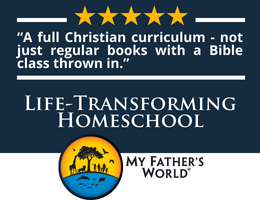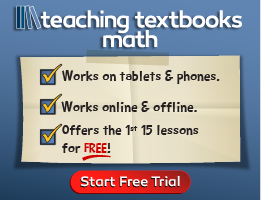Unlock Math offers online courses for Foundations (a review of all basic concepts needed for Pre-Algebra), Pre-Algebra, Algebra I, Geometry, Algebra II, and Pre-Calculus (an honors course that gets into Calculus). Students can access the courses at any time—there are no live classes to work into your schedule. Students can switch between courses during their subscription period if they need to. So if students need to review a previous level or move on to the next level they can. This review is based upon the Pre-Algebra course, but the other courses are similar.
Unlock Math includes online problem solving, testing, grading, and reporting. In addition, there are unlimited Practice Problems on each lesson’s topic plus continuous review with Stay Sharp problems. If students want to do more than one set of Practice Problems or Stay Sharp problems, the program generates new sets of problems, and the student’s best score is recorded. For each lesson, there is an optional Challenge question to stretch students’ critical thinking skills. If students answer a challenge question correctly, they receive extra credit, but it does not count against them if they try and fail. There are no “do-overs” with the challenge question.
Reference notes summarize key points in each lesson and help students review without going back through all of the videos. In addition, the reference notes have a glossary of keywords with definitions. Questions in the review assignments, tests, and quizzes have links to where concepts were taught, making it easy for students to go back and review a topic.
The format of the course is very easy to follow. Each lesson comes up on a screen showing all lesson components. Students start with a warm-up activity with five problems to solve based on previously learned material. The video lesson is next. Alesia, the instructor for this course, presents video lessons standing in front of an animated screen rather than a whiteboard. She teaches one problem at a time teaching, demonstrating with numerous examples in a lively and easy-to-understand fashion.
While some problems require students to either enter a numeric answer into a box or select a multiple-choice answer, at least four other types of student response formats are used. For example, some questions require that students sketch the answer with drawing tools provided in the program. (Students might need to play with the tools for a few minutes to figure out how they work since they are fairly sophisticated.) Students are most likely to use sketching tools for answering questions that require them to graph lines or inequalities on a coordinate plane.
There are 16 units in the course. The first five units (the first 40 lessons) review material that students should have learned prior to pre-algebra, topics such as adding, subtracting, multiplying, and dividing both integers and fractions; order of operations; prime numbers; factors; exponents; and greatest common factors. You can always skip any or all of these lessons if students don’t need them.
From there the course progresses through units on equations, inequalities, the coordinate plane, decimals, percent, polynomials, triangles, two-dimensional geometry, three-dimensional geometry, analyzing data, and probability and statistics. While plenty of attention is given to review, the course covers challenging course content that should prepare students well for any first-year algebra course.
Complete solutions are presented after each question in the exercises (but not for quizzes and tests). However, students cannot go back and change their answers after they have viewed the solution.
A midterm and a final exam are included. There are also review questions for students to practice in advance of each test, and both exams have a Questions Reference Guide that tells students the topics for questions on each test as well as the lessons from which they are drawn.
Parents and students each have their own logins, and both can view student progress from their own dashboards. The gradebook has extensive reporting features, and details of a student’s progress can be exported into a database format that should be able to be read on Excel or similar programs. While it records student progress, the gradebook also makes it easy to see where students might need additional practice. It can show you particular questions that a student has answered, as well as the complete solutions and explanations for those questions—a big help for the parent who is stumped along with the student. Live chat support is also available if you need it. Parents can adjust grades if needed and they can set a minimum grade threshold (e.g., 80% or 90%) before a student can move on.
The QuickStart Guide on the site will help you quickly see how the program functions. Similarly, the Gradebook Guide demonstrates the features of the gradebook so that you can make proper use of its features.
Summary
Unlock Math is pricier than some other options, but it does an excellent job. It’s very professionally designed with great graphics. Alesia’s use of the large digital screen to teach is much nicer than the whiteboard approach used by many courses. The lessons are very clearly laid out and easy to follow, and they include everything you need—plenty of practice problems, cumulative review, the ability to review any lesson, tests, and complete solutions along with the answers.