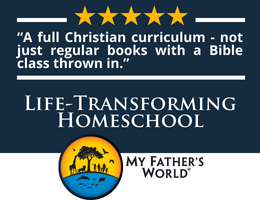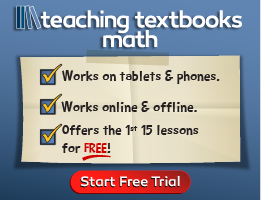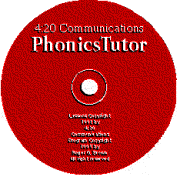PhonicsTutor is a CD-ROM program that runs on Windows systems. It uses the word family approach (Orton-Gillingham method). For example, children learn the sound of short a, then phonograms/words such as at and an, then add initial consonants to learn words such as mat, man, and sat. This is similar to the methodology of the book Alpha-Phonics by Sam Blumenfeld and others.
The CD-ROM disk features 128 sequential lessons. Each lesson is presented with sound and requires student interaction via the keyboard, all of which lets a student work independently most of the time. In addition, there are two additional "lessons": one introduces letters and sounds, and the other teaches "an extended Orton Gillingham phonogram list." The latter is especially useful for a number of reasons. It puts the key phonogram rules in one location. It can be used before the rest of the program, concurrently, or however you wish.
Parents will need to set up the program (a little trickier process than you might expect from such a program), then help children get started. Once children understand lesson progression and the functions of the arrows and question mark on the screen, they can work alone. Parents must read through the small manual that comes with the program to understand its capabilities and options as well as to pick up supplemental teaching ideas.
Each lesson is presented in eight modes: "Presentation," "Investigation," "PhonicsConst," "WordReading," "WordSounding," "SayIt," "WordSpelling," and "SentenceSpell." "Presentation" introduces the new phonograms, words, or sentences for the lesson with sound. "Investigation" familiarizes the student with simple identification exercises. "PhonicsConst" instructs students to type in the spoken phonogram. Correct letter responses appear on the screen, but incorrect responses do not. Prompts (audible, context-sensitive help) are available by hitting the question mark on the screen. "WordReading" requires students to identify the spoken word from among a number of words on the screen. If a student identifies an incorrect word, the correct word is highlighted.
Homonyms pose potential problems in some lessons, but generally one phonogram is taught at a time, which limits confusion. For example, "igh" is taught with words like right, sigh, and fight. When students are asked to spell "right," they might wonder if the desired word is "write" if they are not paying attention to the phonogram currently being covered. Generally, this should pose no problem. However, some lessons substitute "WordSounding" mode for "WordReading" specifically to work on homonym identification.
"SayIt" requires the student to read aloud the word on the screen, then compare their pronunciation/identification to the computer's. "WordSpelling" mode asks students to spell each word in the lesson. "SentenceSpell," which occurs once students are past beginning lessons, pronounces complete sentences that students must write with correct capitalization and punctuation. Instruction in basic capitalization and punctuation is included within the program.
Students are identified and tracked within the program, and their lessons automatically begin at the place where they left off last time. Parents/teachers really should work with students, assisting them with instruction whenever they need it rather than leaving it to the program's timing. Such assistance might also be necessary if a student struggles with a particular phonogram or concept.
There is a minor problem you might encounter—it is sometimes difficult to correctly identify the spoken phonogram. Some are difficult to differentiate, especially if you have poor speakers for your computer or you can't achieve a loud enough volume. If a child already has weak auditory discrimination, this can be particularly frustrating.
On the other hand, students who need lots of reinforcement and practice can get it from the program even when mom is not available. Students who quickly grasp a lesson can skip ahead to the next lesson. The multi-sensory combination of seeing, hearing, speaking, and writing also enhances the program's suitability for different types of learners while developing all these skill areas. You can preview this program by checking out the free demo on their website.
While the price for the CD-ROM alone might seem a little high, remember that this is a fairly sophisticated program that offers comprehensive, straightforward, efficient, phonics instruction. It's not "edutainment" but solid instruction. You can the CD-ROM and other components described below individually, but the best deals are the bundled packages.
The PhonicsTutor Classic Teacher's Manual is not essential, but it might be helpful sometimes. It must be purchased separately or it comes with the school version bundle. This 200-page manual has screenshots of all words and sentences as they are taught in the program. This is particularly helpful for the parent if a child seems to be having difficulty. The parent can use the manual to review lessons off the computer to determine where a problem might lie. The manual also has instructions for the various activities within the program, syllabication and spelling rules, and similar background and reference information for teaching reading.
The PhonicsTutor Classic Student Reader provides 200 pages of reading material that extends beyond the CD-ROM. It features word lists (words with common elements) similar to those in Victory Drill Book, phrases, sentences, and stories to read. As students progress, the "stories" actually get quite entertaining. The Reader also includes some grammar and usage instruction (e.g., punctuation, comparative adjectives, verb tenses) plus other language arts skills such as reading dictionary entries. This is a very practical supplement that I would recommend.
The PhonicsTutor Student Workbook of Spelling and Grammar offers written practice with the phonograms and spelling plus coverage of beginning grammar. This is optional and not included in either of the bundles I recommend here. (A Complete Curriculum bundle in which it is included also features PhonicsTutor Frequent Words CD-ROM.) You shouldn't need any other language arts course if you use the Classic CD-ROM, the workbook, and the reader for the early grades.
The PhonicsTutor Frequent Words CD-ROM uses a format similar to that of the Classic CD-ROM to teach and review 1600 of the most frequently used words according to phonograms and spelling patterns or as sight words. Words are drawn from lists such as the Ayres, Dolch, and Fry lists. Lessons correlate somewhat with exercises in the Student Workbook. This is a pricey supplement, so consider using it only if you have a student who really needs additional practice—or purchase the Complete Curriculum Bundle that includes both CD-ROM programs along with the teacher's manual, reader, and workbook.
The Classic School Version bundle includes the CD-ROM and the teacher's manual. The Homeschool Reading bundle, generally the better choice for homeschoolers, includes the CD-ROM, Student Reader, and a Spelling Pattern Chart.