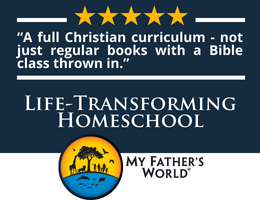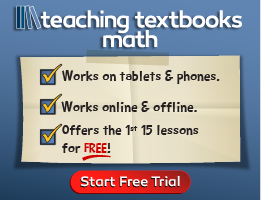Reading Bear is a free, web-based program for learning to read. There are no ads and no “advanced options” for you to purchase. It can be accessed on computers or tablets, but not on smart phones. (You will need the free Puffin browser to run it on the iPad or other tablets.) It doesn’t require registration, but if you register (for free), the program will track student progress and save a student’s place in the lessons. Parents or teachers can create their own account with a number of subaccounts under their own account to make it easier to keep track of student progress.
The site is designed for children ages four through seven, but it can easily be used with older learners, even adults. Reading Bear assumes that children have already learned to easily identify consonants and their sounds. The program introduces short vowels in the first five groups of lessons, teaching those while it also teaches blending. For example, the short a is taught within the words map, bat, lap, and nap. Children who haven’t already mastered consonants will find that the program moves to quickly for them. After the short vowel lessons, students continue through nine more groups of lessons covering up through phonograms such as ive and ence as well as word with up to four syllables. This isn't just for beginning reading!
Every lesson is laid out in the same fashion with seven components, but students can use them in different ways. These are the seven lesson components.
- Sound it out slowly: A video shows a speaker saying a word slowly, enunciating each phonogram. The program then asks the child to say the word.
- Sound it out quickly: The speaker says the word more quickly, then uses it in a sentence with illustrations.
- Let me sound it out: Presents the words in print and asks the child to say it.
Note: These first three lesson components are the most critical. They can be viewed in sequence like watching a video. Each lesson presents five words in this fashion. An autoplay feature worked inconsistently for me. It stopped at different points, and I had to click to get it to continue. But it’s just as easy to keep clicking forward when a child is ready to move ahead.
- Audio flashcards: These review the words of all of the lessons under the particular phonogram using printed words with voiceover prompts, a video of a person speaking the word, and images of the word.
- Silent flashcards: Children see the word then the next screen is an image of the word in case they need help, but there is no voiceover assistance unless students click on the word to hear the pronunciation.
- Audio sentences: Sentences are shown with an underline moving as each word of the sentence is pronounced. Each sentence is repeated while an illustrative image or video is shown, but the sentence words are not shown this time.
- Silent sentences: Sentences are shown for students to read. Students can click on individual words to hear them pronounced slowly. An image without voiceover is on the next screen.
The last two lesson components are for children to use only when they have learned to read complete sentences.
There are from three to seven lessons under each phonogram or skill. For example, there are five lessons for each of the short vowels and four lessons for the ck phonogram. Five words are introduced within each lesson most lessons but some have as few as two words. Even so, you can see that the amount of new words rapidly accumulates. Reviews are broken up with brief music and art interludes. Interludes each feature a famous work of art accompanied by classical music, including some from operas. Some of the choices of art and music seem a bit odd to me considering that the audience is young children. However, the interludes are brief, and you can turn them off in the settings if you wish to.
A quiz follows each group of lessons. Quizzes first ask students to choose the word that goes with the picture. I think some of the picture-word connections might not be clear to young children even though they might have encountered them previously within the lessons. For example, an image of a woman on the beach with balloons floating away is supposed to match with the word let. After a number of pictures to be linked with words, there are a few spoken words with no pictures; students need to identify the correct word.
Review lessons follow after every five sets of lessons. Review lesson include the same seven lesson components.
The entire site is very attractive and easy to use. It's super simple to click on different lessons or different elements of lessons. There are a few ways to navigate, so you can choose what works best for you and your child.
While Reading Bear covers phonics fairly well, there are no explanations for some of the oddities we encounter. Words are just presented for students to learn. I think that the challenging phonogram ou is illustrative. The phonogram ou is introduced explicitly with a lesson teaching only the short u sound in words such as young, trouble, nervous, and marvelous. However, that same phonogram is used in a prior lesson teaching the phonograms ph and gh. In that earlier lesson, students learn the words tough, enough, cough, and trough without any explanation as to why the ou is pronounced in two different ways. Some children have no problem with this but others might be confused.
Program settings allow you to customize a child’s experience. You can click a number of setting to be on or off. Two of the settings, in addition to the setting for the interludes, are most important. “Always show video of word spoken” might be especially helpful for children who need to see how a person’s mouth moves when pronouncing words. “Pause and ask me to say the words” might be turned off if students read quickly or if you don’t want to require them to say the words aloud.
The entire course is a high quality production. For a free course, it does a surprisingly good job of teaching phonics. Depending upon your child, you might or might not be able to rely on it totally. Parents or teachers should probably work with their children to some extent, at least listening to them as they read. Additional reading practice from beginning readers might also be helpful. Nevertheless, the multi-media instruction can make the process much easier for parents, and I expect that children will enjoy it.