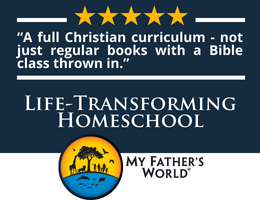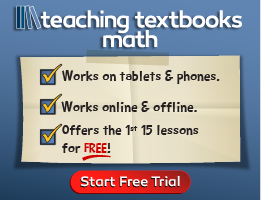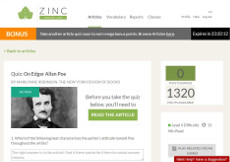Zinc Reading Labs is an online program that helps students in grades six through twelve improve vocabulary and reading skills. Since the intent is to help struggling students as well as those who already proficient readers, the reading level of the material ranges from third grade through college. A diagnostic test can help you determine the appropriate reading level.
The program stimulates student interest by using current online magazine and news content for the reading material. The content is much more interesting and varied than what I usually see in reading skills programs.
The program is designed for a teacher to set up a class and enroll students. So you will need to first register as a teacher. Then you create student accounts as needed. You pay only for the student accounts.
Articles are drawn from both fiction and non-fiction. Students can choose articles and vocabulary sets themselves or the teacher can assign from the bank of articles sorted by “topic channels” such as sports, tech, fiction, pop culture, world, and issues. Those selections might be further narrowed by academic categories of literature, social sciences, humanities, and science/math. Article choice can be even more finely tuned by Common Core Skills you want to address, seven levels of difficulty, 12 aspects of reading skills, and reading time required (varying from less than five minutes to over 30 minutes).
Once an article is selected, a page comes up with a link to the article, the questions to be answered after reading the article, a link to the vocabulary practice, and a writing prompt.
The articles and excerpts each have a corresponding set of vocabulary. It is best if students complete the vocabulary practice first so that they understand the meaning of all of the words in the article. However, they can choose to do vocabulary practice after as well. Vocabulary practice includes reading words and their definitions, sentence completion accompanied by images, drag-and-drop synonyms, and mixed practice. Words are pronounced by the computer so students both see and hear each word. Students are supposed to practice the vocabulary repeatedly so that they master the words. Teachers can also create their own vocabulary sets to match students’ reading material. In addition, you might use the stand-alone vocabulary sets for grade levels, for ESL students, for popular books, and for SAT/ACT preparation.
When ready to read the article, students click on the article link to bring it up on a separate page. After reading, students return to the page with the questions and other links. Each article is followed by a self-grading quiz with from three to seven questions. Questions require students to first enter their own prediction of the answer with no prompts. (Students can get away with typing in garbage if they so choose, but parents or teachers will be able to see what they type in.) After they type their prediction, they are given four multiple-choice answers from which to choose. After the student responds, all answers are explained. Students earn points for completing quizzes. Competition for points might be useful if more than one child is working in the program, but the Zinc leaderboard also allows students who aren’t part of a traditional classroom to compete with students around the world based on their user name and rank on the leaderboard.
Last but not least, there is a ten-minute writing prompt with each article that you can use or not as you please. Writing will be done off-line and is not tracked by the program.
Teachers can assign whichever practice material they choose—just the articles and questions, only vocabulary practice, or writing prompts. Similarly, students can choose whichever material they want to use. However, assignments given by the teacher need to be completed. A reporting section can be accessed by both students and teachers, and results can also be printed.