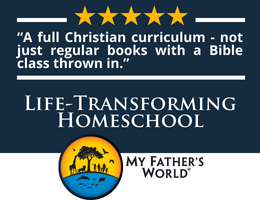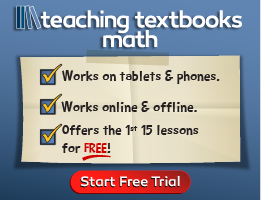KOOV is an educational coding and robot-making kit from Sony recommended for ages eight and up. The Educator Kit includes more than 300 pieces, including motors, sensors, buzzers, LEDs, wheels, gears, and loads of colored plastic pieces (called blocks even though they have various shapes) that connect with one another in specific ways. Up to five students are supposed to be able to work with one kit, but there is only one of each of two key components: the KOOV Core and the battery box. Students can work cooperatively on projects, but the kit can also be used by one student working independently.
A new Trial Kit is a scaled-down version of the Educator Kit at about half the cost. it can be used by up to two students and comes with 86 colorful blocks, accessories, sensors, motors, and LEDS, as well as its own dedicated learning course. The Trial Kit is more than the name suggests since students still get a basic introduction to coding, design, and robotics.
I reviewed the Educator Kit, but both kits work the same. The key differences are the number of blocks and accessories that come in each kit and the number of Robot Recipes (explained below).
KOOV will run on Mac OS, Windows, Chrome OS (Chromebook), and IOS (iPad only), but check the system requirements near the bottom of this linked page before buying. You will also need an internet connection to access material online.
The Educator Kit is designed to walk students through a logical progression of skill development using an online app. They should begin with the five lessons under My First Robot Coding. Students first learn to code LEDs to turn on and off, then expand that learning by building a lantern that has both an LED and a light sensor. After that, they create a “camera” that flashes when it detects movement, a tractor that drives, and a penguin that moves. These initial projects teach students about other components in the kit and how to program them.
Information about the Educator Kit says that there is at least 50 hours’ worth of learning. While I haven’t worked through all of the lessons, I can see that this is very likely accurate. Once past the first group of lessons (which should take at least five hours to complete), there are six Block Artist lessons, six Programming Skills lessons, and six Robot Structure lessons. But that’s only the beginning. The app also has many Robot Recipes for other robots to be built, and students can take off on their own to explore other creations and programming strategies. (While the Educator Kit has over 43 pre-designed and pre-coded Robot Recipes, the Trial Kit has up to 12.) A Free Production section on the site helps students utilize skills developed using the kits to make their own creations and share them with others.
Students use Scratch-based coding rather than professional level coding to learn such skills as creating codes to turn the lantern on and off depending upon the light in the room or codes to drive the tractor. Scratch-based coding, commonly taught to elementary students, uses preprogrammed blocks on the screen for motions, controls, sensors, operators, and variables. Students select and arrange these blocks to create programs. While this is “short-cut” programming with limited options, it’s a great way to introduce the concepts. (Note: KOOV's app is modeled on the Scratch language created by MIT.)
The KOOV app walks students through the lessons and projects step by step with animated illustrations and clear instructions. It frequently has them stop and test their coding to ensure that it is correct. If they have a problem with coding, they can click on a screen to see what the coding should look like. It does this in an incremental process that makes success almost guaranteed.
A free, downloadable, 79-page teacher's guide gives you an excellent idea of what the Educator Kit can do. Additional free resources for even more activities are available under Lesson Plans on this KOOV resources page. These include lesson plans for robotics coding labs, 5-day camp activities using KOOV, and advanced activities with lesson plans and student activity pages.
I used KOOV with my grandson. We tried two different approaches. We used the lessons, but we also used two of the robot recipes to build projects apart from the lessons. Both approaches work, but if students need to learn the basics of logic and programming, beginning with the lessons is the way to go.
I was impressed with the thoroughness of the online lessons. I know little about programming, and I was surprised at how easy it was to follow along and understand the lessons. And of course, it’s always fun when you create something electronic that actually works. Even though these kits represent a significant financial investment, they have got to be one of the best ways for children to learn beginning coding skills and robotics.